So the first Backdrop release is out there in the wild ready for a quick test drive! We're excited to see where this fork of Drupal 7 leads as we believe it to be a good complementary system to Drupal with a long term future.
First off we checked under the hood to get things configured and found the settings.php file in the root folder, which makes for easier access. Also all those txt files have been removed including the CHANGELOG.txt file, which we remove by default, as it supplies useful info to any hacker out there!
Naturally the installation process is very similar to Drupal but with a few less settings giving it a simpler feel.
Upon installation you're presented with a responsive admin menu with a slightly different structure to the standard Drupal menu. Responsiveness out of the box is great and the new menu again has a simpler look.
The first page to visit was the Status page which highlights there's no update server setup to facilitate this at present. Next stop was the Content page - a slight rejig of the layout but essentially the same with filters at the top of the page.
Next stop was the module page which has a cleaner appearance with built in search/filter functionality which is extremely useful.
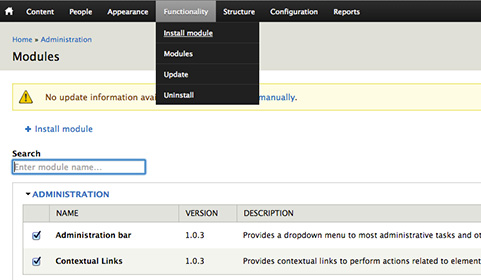
There's a number of modules already converted to Backdrop, see below for simple tips on converting a module to Backdrop.
When adding content the tabs have been reshuffled to put the publishing options top of the list which again is a useful tweak.
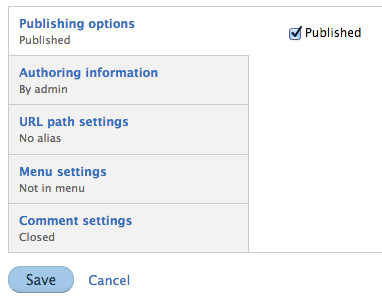
Views is baked into Core which is very handy considering the amount of sites we build that utilise Views.
It's still early days but the signs are that Backdrop could be a very useful system going forward. The small UI tweaks and responsiveness add up to a lot for me, making this first release a good step forward.
Are you interested in Backdrop or do you see it as an unnecessary distraction from Drupal? How do these changes to the fork of Drupal work for you?
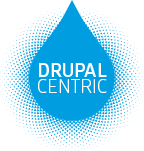

Add new comment