Securing your ecommerce website is a top priority to give customers confidence in purchasing from your store.
You may have payment options such as offsite or onsite payments. If you're using an offsite payment method, such as PayPal, customers are sent to an external site to complete checkout and so security issues are handled by PayPal themselves.
What about if you're using onsite payment methods, what do you need to do to secure the payment page?
The first thing you'll need to do is check your hosting package came with an SSL Certificate. Secure Sockets Layer (SSL) encrypts critical data, such as credit card details, providing security and data integrity for communications over networks such as the Internet.
If your hosting plan came with an SSL certificate then install it or ask your provider to do this for you. Alternately you may need to buy one from any number of providers on the web.
Once set up, your checkout page will be secure and you will then see https:// (“s” meaning secure) instead of the usual http://
I'm still surprised at how many people don't know that the "s" means that a page is secure and data is encrypted!
Customer Confidence
Do make sure you display on your site imagery showing you are using a secure payment gateway. Internet users are well aware of the amount of fraudulent scams that are out there so displaying imagery can really help boost their confidence in your site.

You can also utilize this SSL certificate to make your login pages secure to guard against hacking.
Another method to encourage confidence in your site is to show testimonials from previous customers, to prove that your payments are secure, your products are of quality and arrive on time.
Security should be at the top of the list when it comes to your ecommerce store, make sure you find organise this at the outset.
Drupal Secure Pages Module
If you're running a Drupal ecommerce store, either Ecommerce or Ubercart, then you'll need the Secure Pages module to redirect the required pages to an SSL version of the page.
Now go get securing your store!
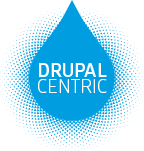

Add new comment