When building a Drupal website it's important to get the basic site configuration right to help in everything from SEO to Usability.
Putting these basics in place will make your site load faster and avoid a potential increase in your bounce rate. A well oiled machine will make for a smooth running site and a good experience for visitors.
Drupal is a very powerful CMS with many core and contributed modules, these are just some of the things your should do, if you think there are others do add a comment ;o)
Basic Drupal Site Configuration
- Uncomment the rewrite rule for your domain, if you want everyone to see the site with www at the beginning then set it in your .htaccess file in the root folder of your site
# To redirect all users to access the site WITH the 'www.' prefix,
# (http://example.com/... will be redirected tohttp://www.example.com/...)
# adapt and uncomment the following:
# RewriteCond %{HTTP_HOST} ^example\.com$ [NC]
# RewriteRule ^(.*)$ http://www.example.com/$1 [L,R=301]
# - Set your keyword and description meta tags for each page and most crucially your homepage using the Nodewords module
- Activate Clean URLs and install the Pathauto module to make your URLs user friendly and help SEO
- Put page titles in that not only describe the page well, but aid your SEO efforts using the Page Title module
- Give images alt and title meta data to help with usability and SEO
- Install Poormanscron to run regular cron runs to help your site run more smoothly
- Set your page cache to normal under Administration > Performance and select Optimize CSS and Javascript files to speed up your site
- Install Backup and Migrate to protect your data from being lost in case of site/server failure
- Specify 403 and 404 error pages
- Finally create a Google account and install the Google Analytics module so you can track site visits
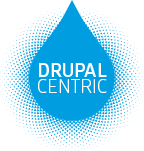

Add new comment