Recently we've had a few clients come to us with email issues and problems with regular emails finding recipient's spam folders.
Whether you're sending a single or bulk email you need to make sure you have the basic Domain Name Server (DNS) records in place to help service providers such as Outlook, Gmail etc determine who is sending the email.
DNS holds all the key information to help point your browser to your website and direct email to and from your server. When you send an email the recipients mail server will check the email came from the server that looks after email for that domain. If you're sending an email from an external source e.g. MailChimp you'll find it difficult not to hit spam folders unless you have an SPF record in place.
If you have a correctly configured SPF record it will tell another server that you allow MailChimp to send out emails for you. This means you've got past the first hurdle in the race to the inbox but with there more still to come.
There's a number of basics that should be in place within your DNS records to help avoid these issues:
- SPF
- DMARC
- DKIM
- Reverse PTR
When another server comes to check your DNS settings all of the above records combine to tell the server that the email was sent from the correct server, it was securely sent and can be trusted.
If you're having issues with emails do get in touch.
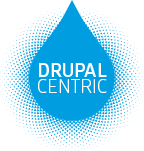

Add new comment